Notice
Recent Posts
Recent Comments
Link
| 일 | 월 | 화 | 수 | 목 | 금 | 토 |
|---|---|---|---|---|---|---|
| 1 | 2 | 3 | 4 | 5 | 6 | |
| 7 | 8 | 9 | 10 | 11 | 12 | 13 |
| 14 | 15 | 16 | 17 | 18 | 19 | 20 |
| 21 | 22 | 23 | 24 | 25 | 26 | 27 |
| 28 | 29 | 30 | 31 |
Tags
- includepdf
- Big-Oh notation
- nonhomogeneous linear system
- NumPy
- matrix fo a linear transformation
- 코틀린 Hello World!
- Big-O 예제
- 알고리즘 분석의 실례
- Big-Oh 예제
- trivial solution
- 랜덤 순서 배열
- 코틀린 시작하기
- nontrivial solution
- 재귀함수
- python
- matrix trnasformations
- 이진 탐색
- 빅세타
- Big Omega
- Big Theta
- 페이지 겹칩
- itertools
- recursive algorithms
- one-to-one
- 빅오메가
- homogeneous linear system
- 빅오 표기법
- 일차변환
- linear dependence
- 배열 섞기
Archives
- Today
- Total
코딩 연습
리눅스에서 AppImage 바로가기 만들기 본문
반응형
우분투에서 AppImage 를 Applications 메뉴에서 보이게 하려면
다운로드한 AppImage 파일을 적당한 위치에 저장한다.
(audacity.AppImage 파일을 /opt/audacity/ 폴더에 저장했음)
저장한 파일을 우클릭하여 Properties 를 선택한다.
위쪽에서 Permissions 탭을 클릭하여 Execute: Allow executing file as program 항목에 체크한다.

터미널을 열어 /usr/share/applications 디렉토리로 이동한다.
앱이름.desktop 파일을 생성한다.
$sudo touch audacity.desktopgedit 으로 생선한 파일을 열어서 다음의 내용을 입력한 후 저장한다.
$sudo gedit audacity.desktop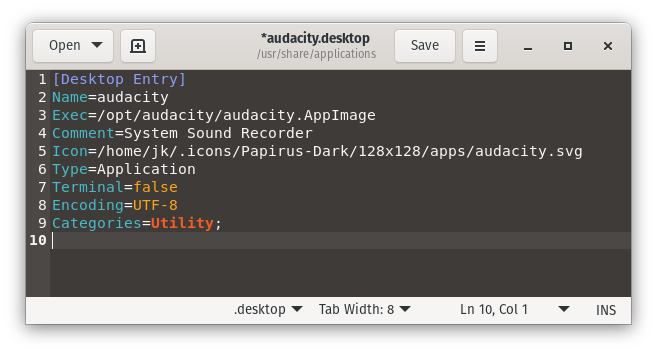
[Desktop Entry]
Name=audacity
Exec=/opt/audacity/audacity.AppImage
Comment=System Sound Recorder
Icon=/home/jk/.icons/Papirus-Dark/128x128/apps/audacity.svg
Type=Application
Terminal=false
Encoding=UTF-8
Categories=Utility;<끝>
반응형
'Linux' 카테고리의 다른 글
| (Linux) 검색 (0) | 2022.05.11 |
|---|---|
| 리눅스 - kime 입력기에서 한-영 전화키 shift-space로 바꾸기 (0) | 2022.01.12 |
| 아치 리눅스 - 패키중 하나만 빼고 업데이트 하기 (0) | 2021.10.25 |
| wayland 에서 ulauncher 단축키 설정 (0) | 2021.06.30 |
| 만자로 리눅스 잠자기 모드 후 무선인터넷 끊김 방지 (2) | 2021.03.30 |
Comments
